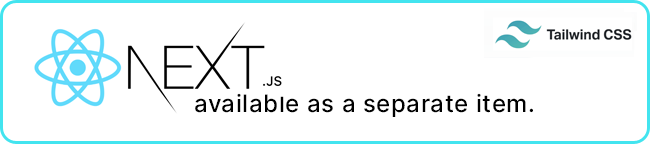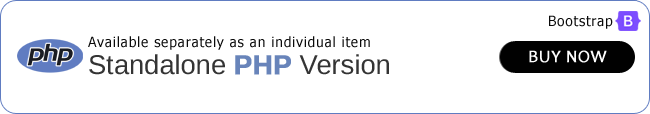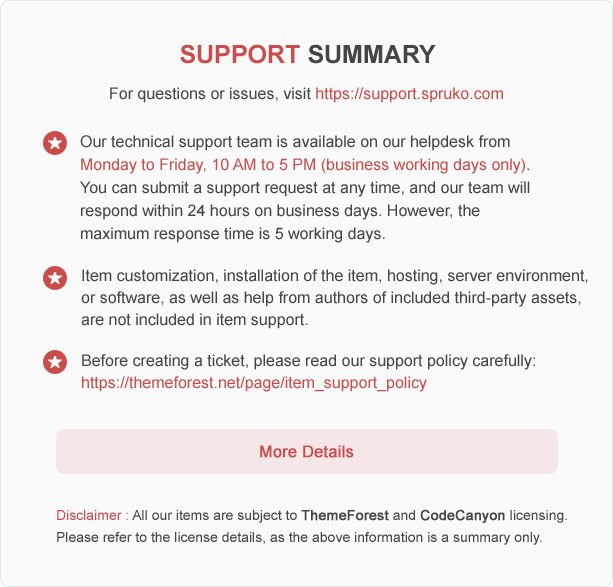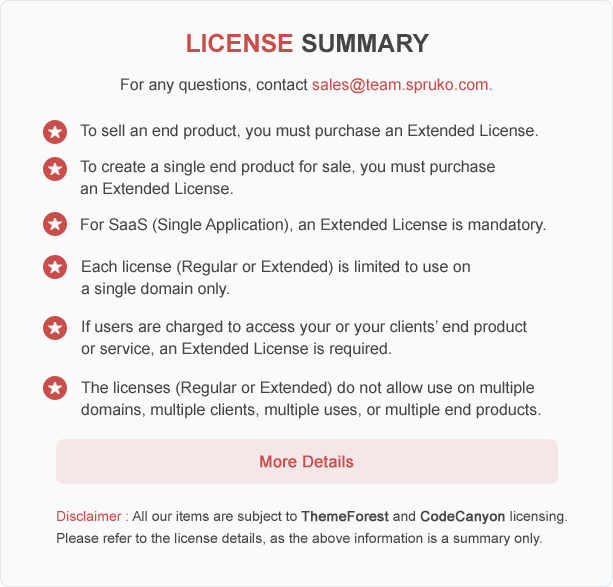Enhance Your Next js Typescript App Router Admin Dashboard UI Experience with Ynex Typescript Next js Tailwind Dashboard Template
Welcome to the future of web administration! Introducing the Ynex Tailwind CSS Dashboard Template, the ultimate solution crafted meticulously to empower your online presence. Our admin templates offer a seamless experience for managing your web applications or Web Projects with finesse and efficiency. This powerful nextjs Firebase Tailwind CSS Dashboard Design Template, the Ynex nextjs Admin Panel Template, offers a comprehensive set of features and benefits for effortless web development. Let’s break down the key highlights:
Key Features:
Post-Purchase Benefits:
Gain immediate access to all files upon purchase, accompanied by lifetime FREE updates for ongoing access to the latest features and enhancements.
Join the Ynex Next js Typescript Tailwind Responsive Template Dashboard Revolution Today:
Ready to elevate your web administration to the next level with our nextjs admin templates? Join the ranks of countless satisfied users who have already switched to the Ynex Admin Panel Nextjs Tailwind UI Kit Dashboard Template. Experience the difference for yourself and unlock the true potential of your web, or create nextjs app or nextjs dashboard templates. Get started today!
Top-Notch Support:
We’re not just selling a next js dashboard template; we’re building a community. Our dedicated support team is always here to assist you every step of the way. Whether you have a question about our product or need assistance, our team is available to help. Please note that our assistance is provided based on our support policy. Visit our helpdesk support at https://support.spruko.com.
Speed Up Development Time:
Time is precious, and we understand that. That’s why the Ynex next js admin panel tailwind css template is built to help you accelerate your development process. With Ynex dashboard with nextjs typescript tailwind css admin template, you can save time by starting from a solid foundation. Our clean and well-structured code allows you to spend less time troubleshooting and more time focusing on what truly matters – building exceptional web experiences.
Feature-Packed with Versatile Switcher Options:
The Ynex nextjs admin dashboard template places switcher options at its core. Customize your admin dashboard next js app to match your specific requirements with a myriad of switcher options. From selecting color schemes to adjusting layout configurations and switcher settings, the possibilities are limitless. Coupled with an extensive array of features such as charts, graphs, tables, and more, you’ll find everything you need readily accessible at your fingertips.
Responsive Design Across Devices:
In today’s multi-device world, responsiveness is key. Rest assured, Ynex nextjs admin dashboard template typescript version is fully responsive across all devices and screen sizes. Whether your users are accessing your platform from a desktop, tablet, or smartphone, they’ll enjoy a consistent and optimized experience every time.
Intuitive User Interface Elements:
Elevate user interaction with effortlessly intuitive nextjs styled components, fostering an exceptionally user-friendly experience.
Cross-Browser Compatibility:
Exhaustively tested for compatibility across the latest versions of all major web browsers, ensuring a seamless and consistent user experience for all visitors.
Comprehensive Documentation:
Simplify installation and configuration with detailed, user-friendly documentation.
Collapsible Sidebar and Menu Options:
Optimize screen space with collapsible sidebar and menu options for a cleaner interface.
No jQuery Dependency:
Modern responsive tailwind admin dashboard nextjs development without jQuery ensures a streamlined and up-to-date process.
Pre-Built Pages & Styles:
Jumpstart your nextjs app with visually appealing pre-built pages, layouts, and styles for optimized admin nextjs tailwind css dashboard templates.
Versatile Admin Dashboard Layout Designs:
Choose from a variety of styled components Nextjs admin panel dashboards and layouts tailored to your needs.
Ready-to-Use Tailwind UI Components:
Effortlessly integrate pre-designed components for buttons, forms, and widgets to enhance user experience.
Refined Elegance, Effortless Modernity:
Embodying refined elegance and effortless modernity, Ynex admin panel next js typescript template seamlessly merges aesthetics. Bid farewell to cumbersome dashboard user interface and embrace intuitive navigation. Each element is meticulously crafted to elevate user experience and optimize workflow efficiency.
Design and Styling Options:
Effortlessly customize the appearance with theming and styling options, offering predefined designs and styles.
Why choose this dashboard in Nextjs TypeScript Dashboard Template?
Unlock the full potential of web management with features such as:
- Nextjs app router
- Quality UI
- Established trustworthiness
- Leading-edge technologies
- Dedicated customer support
- A wide array of features
- Demonstrated success
- A new standard of excellence in dashboard design templates.
Key features of the Ynex Next js App Router Tailwind Admin Panel Template: Nextjs, TypeScript, Tailwind CSS.
Elevate your web development Nextjs app router projects with our feature-rich template, including:
Here’s the structure for your list:
- App Router
- 170+ Components
- 60+ Integrated Plugins
- 12 Dashboard variations
- Vertical & Horizontal
- Menu Click, Menu Hover, icon click, and icon Hover
- 3 types of Charts
- Tailwind CSS Framework
- Well Commented Code
- Grid JS Tables
- Filepond
- Dropzone
- Easy to customize
- Neat, clean, and simple design
- TimeLine
- Message Chat
- Google Fonts
- Mail Inbox
- 6 Types of Icon sets
- Lock screen Pages
- Error Pages
- Shopping Cart
- Checkout
- Order Details
- Wishlist
- Professional Company Support
- Regular Updates
- Form Elements
- Image Gallery
- Under Construction Page
- Invoice Page
- Calendar
- Pricing Tables
- Very Easy to Create your Own Site
- More Widgets
- W3C Validated
Next js Typescript Admin Dashboard Template Features highlights:
- App Router
- No Jquery Dependant
- Multiple Menu Style Options
- Dark, Light & Custom Color Options
- Easy Settings Color Switcher
- Neat, Clean & Simple Design
- RTL Supported
- Well Commented Code
- Major Browser compatibility
- Clean, well-structured Code
- Easy customization
- User-friendly Interface
- Responsive Design
- High-quality Code
- Extensive Documentation
- Regular Updates
- W3C Validated
- Company Helpdesk Support
Most Usable Plugins :
- Firebase Authentication
- Redux
- Editable DataTables
- Material-ui
- React-select2
- Swiper slider
- Filepond
- Dropzone uploader
- Data Tables (react integrated)
- 3 types of Charts (Apex, chart.js, Echart)
- Scrollbar
- React-datepicker
- React-range
- Sweet alerts2
- yet-another-react-lightbox
- react-hot-toast
Switcher Features :
Customize your next js tailwind dashboard project’s visual identity with extensive design style and color options.
Template Styles
- Light & Dark Styles
- LTR & RTL
- Vertical & Horizontal Navigation Styles
- Menu Click & Hover Styles
- Icon Click & Hover Styles
- Page Regular, Modern & Classic Styles
- Layout Full Width & Boxed
- Menu Fixed & Scrollable
- Header Fixed & Scrollable
- Sidemenu Closed
- Icon Text Menu
- Icon Overlay
- Detached
- Double Menu
Color Scheme.
- Menu Light
- Menu Dark
- Menu Color
- Menu Gradient
- Menu Transparent
- Header Light
- Header Dark
- Header Color
- Header Gradient
- Header Transparent
- Primary Colors & Dynamic Color Change Picker
- Background Colors & Dynamic Color Change Picker
- Menu With Background Images
You can develop any type of Nextjs Tailwind CSS UI dashboard designs.:
Build a variety of dashboard designs based on your needs:
- CRM Dashboard
- Ecommerce Dashboard
- Crypto Dashboard
- Jobs Dashboard
- NFT Dashboard
- Sales Dashboard
- Analytics Dashboard
- Projects Dashboard
- HRM Dashboard
- Stocks Dashboard
- Course Dashboard
- Personal Dashboard
Admin Nextjs Admin Dashboard Tailwind Template Features Highlights:
Key Features:
- No jQuery Dependency
- Create any next js create app
- Multiple Menu Style Options
- Dark, Light, and Custom Color Options
- Easy Settings Color Switcher
- Responsive Design
- Extensive Documentation
- Regular Updates
- Company Helpdesk Support
Dependencies :
Ensure compatibility by meeting the following requirements:
- NextJs V14.2.1
- Tailwind CSS V3.4.1
- Typescript V5.3.3
- Sass V1.75.0
- No-jquery Dependency
What do you get?
Receive all necessary files for a seamless Nextjs dashboard web development experience:
- .tsx Files
- CSS Files
- SCSS Files
- Documentation
- Starterkit
Unlock the potential of your tailwind admin dashboard nextjs projects with our premium admin template. Invest in a tool that combines quality tailwind ui, cutting-edge technology, and dedicated support for a superior dashboard design experience.
Crucial Information:
This tailwind admin ui template is provided in its static version. Post-purchase, you’ll have the freedom to enhance its functionality and tailor the UI to your requirements. However, please note that effectively utilizing this tailwind ui dashboard template requires expertise.
We highly recommend consulting your development team before making a purchase to ensure compatibility with your project goals.
IMPORTANT:
SOURCES: All images are used exclusively for DEMO purposes. They are not integrated into the template and are NOT included in the final purchase files.
How do I get Support ? :
We have an expert team to provide you with the best support whenever needed on business working days. We are also trying to assist non-technical support on the remaining days. Our Company’s technical support team will provide fast and reliable support assistance within response time or sooner.
Please note that we do not provide support via comments section these are not official channel for customer support.
How to contact support section?
Note : Our support team will respond to your request as long as the support purchase period is active. We will be providing our support service as per the product/item support policy. In order to continue our support service extend or renew support for an item is required.
How to renew support ?