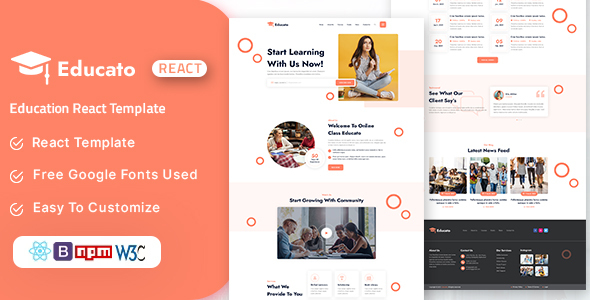Educato – Online Education React Template type of educational programme like University, School, kindergarten, Online Course, UI/UX Course, Language Learning Programme and much more.
Key Features
- 01 Home page
- Built with Bootstrap
- React
- W3C Valid Markup
- Cross Browser Compatibility
- Smooth Transition Effects
- Owl Carousel
- Font Awesome Icons
- Google Fonts
- Responsive Template
- Documentation Include
- Unique and Creative Design
- Clean Code and Clean Design
About React
React is an open-source JavaScript library for building user interfaces or UI components. It was created by Facebook and is now maintained by Facebook and a community of individual developers and companies. React allows developers to build reusable UI components and manage the state of a web application. This makes it easier to build complex and dynamic user interfaces, especially when working with large data sets. React uses a virtual DOM (Document Object Model) to update the UI efficiently and minimize the amount of direct manipulation of the actual DOM. This allows for better performance and faster updates. React also works well with other JavaScript libraries and frameworks, making it a popular choice for building web applications.
Some key features of a React template include:
- Component-based architecture: React templates are built using reusable components, making it easy to manage and update the different parts of the application.
- Virtual DOM: React uses a virtual DOM, which improves the performance of the application by only re-rendering the components that have changed.
- One-way data flow: React follows a unidirectional data flow, which makes it easier to understand how data flows through the application and can help prevent bugs.
- JSX: React uses JSX, a syntax extension for JavaScript, to describe the structure of a component. This makes it easy to understand how a component should look and behave.
- Server-side rendering: React templates can be rendered on the server, which can improve the initial load time of the application.
- Community support: React is a widely used and well-supported library, with a large community of developers who contribute to its development and share resources and tutorials.
- Flexibility : React allow you to use it with different technologies and frameworks, such as Redux, GraphQL, Next.js, Gatsby.js etc.
Editing Template
Editing a React template involves making changes to the template’s source code. React is a JavaScript library for building user interfaces, so the template will likely include JavaScript and JSX (JavaScript syntax extension) code.
Here are the general steps to edit a React template:
- Download the template and unzip the files.
- Open the template files in a code editor such as Visual Studio Code.
- Open terminal then use command “npm install” for node modules, use “npm start” to run your project and “npm run build” to create your production build.
- Look for the files with the extension .js or .jsx, these files contain the react components that make up the template.
- Make the desired changes to the template. This could include modifying the layout, changing text and images, and adding or removing features.
- Test the changes by running the template in a development environment.
- Once you are satisfied with the changes, build the template for production.
It’s important to note that editing a React template requires knowledge of JavaScript, React and its concepts. Therefore, if you are not familiar with React and its concepts, it might be best to consult with a developer or a professional who has experience with React development.
Additionally, you should also check if the template’s source code follow the best practices and the latest version of React. This will also help you to keep the template well maintainable in the future.
Font & Icon:
HTML version is available!
Note: Any media – Images, icons or logos used in previews are not included in this item and you need to contact authors to get permission in case you want to use them in your commercial or non-commercial projects. Read help file for more details after you purchase the template.